
So you are searching for How to start to blog? Here in this article, you will learn basics things to care while creating a blog. I created my first blog in 2009, and at that time I had zero experience with blogging.
Why people write blogs?
To market own business: Blogging has quickly become one of the most popular ways of communicating and spreading information and news. Blog for business gives the ability to reach its huge audience.
To publish there Book: Publishing & selling books is the most convenient way nowadays, and so Book publishers prefer those authors who are having an online presence. A blog is the easiest way to publish a book and reach a huge audience.
Make money from Blog: Blogging is a very low-risk way to making money online through creating unique blog and content is hard work.
Just for the hobby: Blog is a great way to express yourself and also a fantastic way to share information with others. One can be a better person and a better writer.
3 Basic steps to start Blog:
- Decide the topic.
- Choose a domain and hosting for your blog.
- Install WordPress (Best open-source for Blog)
Decide a niche topic in which you can establish yourself as an authority.
I am PHP developer and WordPress expert. As far as I know, WordPress is the most popular platform for blogging. Its super easy set-up and its 100% free to use. There are lots of free themes and plugin available for different features.
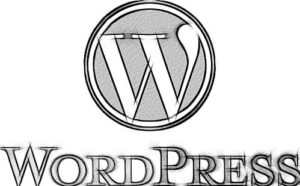
People can interact with you easily, and you can share your content easily.
Now, There are two types of WordPress hosted blogs.
1. WordPress Hosted Blogs are referred as WordPress.com blogs.
2. Self Hosted Blogs are seen as WordPress.org blogs, and I’ll recommend this one.
GoDaddy.com handles the WordPress hosting setup and manages all configuration work (including database) so you can focus on creating your fantastic website.
So, Sign up and purchase your convenient web hosting plan. Once you purchase a hosting plan, follow these steps to Install WordPress.
1. Log in to your GoDaddy account.
2. Click Web Hosting.
3. Next, to the hosting account, you want to use, click Manage.
4. In the Popular Apps section, click WordPress.
5. Click Install Now.
6. Complete the on-screen fields, and then click OK:
– Domain: Select the domain on your account you want to use.
– Directory: Enter the directory after the domain name where you want to install WordPress. If you want the domain name itself to use WordPress, the directory field should only have “/” entered.
– Enter a Username, a Password (and its confirmation), and an Email Address.
WordPress will be installed on your hosting account with the options you selected within 24 hours. When it is complete, you will receive a confirmation email.