Five Tips!
How do you balance the condition of highly secure passwords with the utility of easily remembering them all? I fear the thought of getting hacked, and I also fear the idea of taking the time and mental energy to do a complete renovation and generate secure passwords.
Does this happen to you too?
If you got success to find a technique to manage your password safe, unique, random & unbreakable, then I appreciate you. You are among a well-protected 8 percent of users who do not reuse passwords. The rest of us are still searching for a solution. We know that creating a safe password is the superpower, but how does one go about creating and remembering all those random passwords and know how secure your password is?
Today, I will explain to you what I have learned about how to secure and generate secure passwords you can remember.
As per Analysis, Unbreakable Password is:
– The longer one password will be harder to crack. So, Consider a 12-character password or longer.
– Avoid names, places, and dictionary words.
– Use variations on capitalization, spelling, numbers, and punctuation.
These three tips will make it incredibly harder for hackers to crack your password.
Here is a list of the most common passwords that turned up in the Adobe breach. So avoid using passwords.
123456, 123456789, password, admin, 12345678, qwerty, 1234567, 111111, Photoshop, 123123, 1234567890, 000000, abc123, 1234, adobe1, Macromedia, azerty, iloveyou, aaaaaa, 654321
There are online tools available for test password strength if they are strong or not. For example OnlineDomainTools.
Tips for Choosing an Unbreakable Password
The problem with choosing a random, unbreakable password is that they are secure but hard to remember. So, Here are five tips which will help you to generate the most reliable & secure passwords that are easy to remember.
1. Use Childhood Poem
One preferred method of coming up with complex passwords that pass every IT security policy out there – even those that require 15 character passwords – is the childhood poem technique.
The way these works is you choose one of your favorite childhood poems, capitalize the first letter of each sentence, replace certain letters with numbers, and follow that up with an exclamation point or some other symbol at the end. For example, take the childhood poem Baa Baa, Black Sheep, which goes like this:
“Baa, baa, black sheep, have you any wool? Yes sir, yes sir, three bags full!”
Now you transform that replacing any “b” with “8”, any “s” with a “$”, “y” with “Y” and “a” with “@”. Here’s the new password.
“888$hY@wY$Y$t8f!”
That’s a 15 character password that includes numbers, letters, uppercase, lowercase, and at least one special character. You can check password strength on online tool and will found it is strong enough password.
2. Use Favorite Line of a Song or Movie
A technique similar to that above uses famous movie quotes to come up with the password rather than nursery rhymes. So, Using a favorite movie line – especially one that is particularly unclear – will make this approach much more secure. You may also consider replacing characters with numbers that are not so easy to guess.
You can generate the password by same technique what we used for Nursery Rhymes.
3. Use Industry Tag Line
One alternative of this is using a very specialized industry Tag Line to come up with the phrase. Nursery rhymes or even movie quotes could be guessed with a computer algorithm running through as many possibilities as a computer can manage. However, industry-specific Tag Line is much harder to guess.
For example, if you’re an Engineer, and your tagline might be:
“Delivering results, reliability, & rock-solid dependability.”
Now, Replacing “D” with “|>”, R with “R” and s with $ results in the following password would be:
“|>RR@anDR$|>”
This is only 12 characters rather than 18, but much harder to guess.
4. Use Personal Dates
Another technique to generate password is using mostly numbers. Random numbers aren’t exactly simple to remember either. However, one technique that I learned from my dad (he used it for choosing lottery ticket numbers) was to go with important family dates.
Now, the first thing many people think is to use birthdays. Unfortunately, these days it’s far too easy for the savvy hacker to discover online. You need something a little more advanced than that. A right approach is to use dates of events only you would remember as important to you, but no one else would know about. The day that you first visit your favorite place. The day that you proposed your girlfriend for the first time. The day you got your first salary and so on…
Take the three dates that you are sure to remember, and line them all up in a row. Replace the slashes with a lower-case L, a space between dates with a “_”, and end with a special character like “!” or “#”. Such a password would look something like this:
“08|11|96_05|08|02_30|05|05#”
This password is 27 characters, so it can only be used in systems that can handle very long passwords. If allowed, however, it’ll allow you to have one of the most secure passwords possible.
5. Use Keyboard Pattern
It seems a fun password approach that uses the same technique as the smartphone login pattern. In this case, what you’re going to use is your keyboard. Draw some recognizable pattern on your keyboard, and then use the letters and numbers as the password. For example, let’s say you create a pattern on your keyboard as shown below.
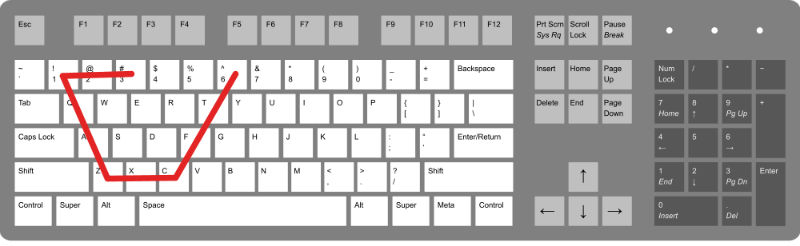
If you start this pattern at number 3, it should be pretty easy for you to draw out the pattern each time. If it helps, you might even draw recognizable images or letters on top of the keyboard. In the case above, the password ends up as follows:
“#@!qAzxcFt^.”
Using this approach, you can alter the complexity of the pattern to lengthen the password. A hacker could potentially run an algorithm through that would attempt every password possible on a keyboard by connecting every key to one another, so making the pattern as complicated as possible – such as going back and forth or making complex, diagonal lines – should make that hacking much more difficult.
Conclusion:
The password that you choose should be the one that works best and ideal for your situation. You can use any of the techniques above, or come up with one of your own, but the idea is to develop a password that is so unusual, with such a variety of character types, that hacking that password becomes nearly impossible.
