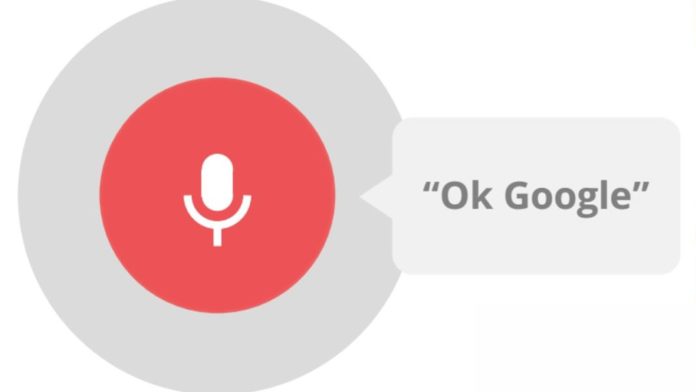Google Assistant is a great new addition to the Android world. It is an intelligent modern AI tool and a competitor of Siri and Cortana. With this device, Google is reminding users that they can talk about it. Google Assistant is integrated across all apps on Android phone. It is designed to converse with others, remember the movie ‘Her.’ It’s just like that and much more. You can stand in front of a famous painting and ask “who painted this?” And the tool will utilise your location data and image recognition to answer you in seconds. Google Assistant is also called “Ok Google”.
What you can do with Google Assistant:
Google Assistant builds on the massive database of Google, which means you can shoot any of your query to the world. You can ask about your local flights, weather, movies, plays or anything random and the Google voice assistant will pull up the correct results. Unlike other tools like Microsoft’s Cortana and Apple’s Siri, Google Assistant is a tool envisioned as an experience that can extend across devices. It can tap into Gmail, Photos, Allo, basically Google’s apps as well as third-party apps and services to integrate well with your personal life.
How to use Ok Google Commands on your Android phone?

If you have never used and are wondering how to use Google now, then you are at the right place. It can set reminders, give you traffic updates, give you the gossip about your favourite TV show or even tell you to watch your TV to catch a baseball game. All your information and habits can be learned by Google Now, and it can serve you with stuff whenever you want.
On Android, it comes pre-installed; all you need to do is open Google now or speak Google. Ergo! It comes to life.
You can also turn on Google Now by swiping on your screen from left to right or say “Ok Google.”
You can set it up the first time you use it or update Google now settings whenever you like. You can update your preferences; notifications alert and decide what notifications you want to see.
The more it learns about you, the better it functions. In some smartphones like Moto X, you can just say “Ok Google.” to activate the phone in sleep mode. You can also change Google now settings to utilise “Ok Google now” command in any app on your phone.
Turn on Google now to enter the fantastic world of the genius of its creators. Don’t believe us? Keep reading to see the best features:
1. Ask any random question and get a witty and smart answer too in a few seconds. You can ask about the latest movie timings, ask it to a show you a video of cute animals or define a word.
2. Simplify your commute by getting traffic updates.
3. Get reminders for just about anything.
4. Keep up with your favourite TV shows, website, news, stocks and sports.
5. Access your flight tickets, hotel tickets or get a reminder to pay your utility bills.
6. Train Google now to recognise your voice and unlock it with ease.
7. Take a photo, recording or video.
8. Call anyone without typing the number
9. Send an email, make notes or find the nearest cafe.
There are infinite things that you can do with the help of Google assistant. Once the Google now and Google assistant features are merged, it will take things to a whole new level. Google Assistant is integrated into Allo, Google home and the new Pixel phones. And, if you are using an old Android phone, then you can always use Google now. The voice-based search assistant is handy as you can access information about anything without even typing. All your questions can be answered with a tap card format. With its broad artificial intelligence, it can entertain you, answer you and keep you updated.
Is Google better than Siri?
Definitely yes! Apples Siri was designed to revolutionise the way we communicate with our devices. But we have been let down. Siri can be unreliable at times. You might get witty and delightful answers at times, but those times are quite rare. Much of it can be pinned down to the fact that Apple doesn’t want to invade our privacy. While Google now collects our location data, habits, preferences and just about everything. If all this not a huge concern to you, then Google is the best.
Google’s voice interface is much faster, reliable and superior to its competitors.
Its creators spend a lot of time on making the voice search fast. So, as you speak, your questions are being decoded. And as soon as you are done, you get a correct answer.
Also, Siri relies on Wolfram Alpha for its answers whereas Google relies on a vast database to search for answers. Due to its dynamic nature and colossal search base, you get a correct answer every time.
Siri is only available on Apple; However, Google’s assistant “Ok Google” is available on iOS, Android and Chrome browser as well.
Also Check : findhowtos.com