7 Best Gaming Laptops and their Features!
High-end performance, top-notch speed and portability. The critical factors of best gaming laptop – They are lightweight, can be used for heavy graphics games and versatile enough to run other applications. A laptop is the best device for finding a severe balance between work and play. While you can play games on your smartphone also, games work brilliantly on a laptop. So, the question here is how to choose the best gaming laptop?
Choose the best gaming laptop on a budget:
With so many brands, models and specifications, finding the best gaming laptop is a massive battle in itself. That’s why it is essential to figure out the needs and expectations before buying one. To win this fight, follow these steps:
Choose the platform:
If you are familiar with both Mac and Windows, it is a difficult choice as each platform has its strengths and weaknesses. Choosing either one is a matter of personal preference.
Decide if you want a laptop, tablet or a hybrid:
Many laptops these days come as hybrid models where they can be used either as tablets or laptops. They have detachable parts and can be used for work or entertainment. However, they might be more expensive than traditional laptops. So, if you don’t need using your laptop as a tablet, you are better off with the high performance offered by laptops.
Choose the right size:
Before you look at the pricing and specs, you need to figure out the size considering the portability factor. The thinnest laptop can be 11-12 inch and weigh nearly 2kgs. The laptops having 13-14 inch screen provide better usability and portability and weigh less than 2kg. The bigger ones with a size of 15.6 inch or 17-18 inches are much heavier and less portable. Consider these only if you are planning to let them rest on a desk.
Check the keyboard and touchpad:
A good laptop should have sound design as well. Make sure the keyboard and touchpad have excellent ergonomics. They offer excellent tactile feedback and ease of use. Cursor and gestures should work correctly.
Choose your specs:
Components like the processor, RAM, graphics chip, hard drive are essential components and can confuse even the geeks. These are the main components you should look at:
1. CPU
CPU can have a significant influence on the performance of a laptop. Ideally, for a gaming laptop, Intel Core i7 is the best choice as it offers high performance. Based on the Skylake chipset and Kaby Lake these are expected to launch in 2017.
2. RAM
Nowadays laptops are coming with a RAM of more than 2GB. 4GB RAM can provide decent performance, 8GB might be slightly costlier, and 16 GB for most of the users is delightful only if the budget permits. As a gamer, you should opt for a laptop with at least 8GB RAM.
3. Hard Disk Drive
Choose for an SSD Drive, these it is faster, has less boot time and can launch games at a breathtaking speed. Choose a 128 GB SSD with 500 GB- 1 TB HDD so that it fits in your budget and if your budget allows, you can opt for SSD having size more than 512 GB.
4. Display
Regarding display, a laptop with 13-15 inch screen is the best one. But the display should have a full HD screen. You can go for QHD resolution also, but it might increase the cost. So keep in mind that a 1080p screen can be the better option than a QHD screen.
5. Graphics
The make or break feature of a gaming laptop is the GPU. The best player in the market is Nvidia that offers high-end performance. The higher the model number, higher is the performance. If you want perfect animation, then look for Nvidia’s G-Sync technology that has brilliant quality and frame rates. You can consider going for Intel i5 CPU if you can use that money for a better GPU. Spending the money on a good GPU is much better than spending it on CPU.
6. Battery
If you are planning to use your laptop on your desk, then healthy battery life will do. But it’s best to choose a laptop which can last easily up to 8-9 hours.
7. Decide on your budget
Choose the components wisely, and you can have an excellent laptop with exceptional performance, quality and display.
7 Best Gaming Laptops:
Origin EON17-X:

When you are ready to take mobile performance to the next level, ORIGIN PC is prepared with the ultra-powerful EON17-X custom gaming laptop. The EON17-X features the latest overclocked Intel Core i7 desktop processors and the fastest overclocked desktop-class GPUs in the industry with the NVIDIA GeForce GTX 1080. Unmatched power and performance are at your fingertips with unique features such as a stunning 17.3″ display with full 4K High-Definition, G-SYNC technology, VR Ready graphics cards, DDR4 2666MHz high-speed memory, and two lightning-fast USB 3.1 ports.
Key Features:
- Powerful Mobility
- Smooth, Tear-Free Gaming
- Desktop Power on the Move
- GeForce GTX VR Ready
- 4K Ready Display
- Lid Design
Source: ooriginpc
GS60 6QE Ghost Pro(4K):

Experience a whole new way to interact with your PC like never before. With the power to understand motions, recognise your face and respond to your voice, 6th generation Intel Core H series processors take computing to the next level. They require lower power consumption but deliver better performance than before. CPU performance of Core i7-6700HQ is 20% faster than i7-4720HQ under average usage.
Key Features:
- Windows 10 Home/Windows 10 Pro
- Latest 6th Gen. Intel® Core™ i7 processor
- GeForce® GTX 970M graphics with ultra performance
- 15.6″ Full HD (1920×1080), Wide-viewing angle
- Built-in 4K LCD with 3840 X 2160 resolution (optional)
- NVMe M.2 SSD by PCIe Gen3 X4 up to 2200MB/s speed(Optional)
- Thunderbolt 3 supporting 40Gbps data transfer rate at ultra speed, 4K monitor output, and portable charging power up to 5V/3A (Optional)
- USB Type-C reversible plug
- Exclusive ESS SABRE HiFi DAC for lossless, high-quality audio
- True Color Technology for increased colour contrast and greater image detail
- Exclusive Cooler Boost 3 Technology
- Keyboard by SteelSeries with full-colour backlighting
- Killer DoubleShot Pro (Killer Gb LAN + Killer 802.11 a/c WiFi) with Smart Teaming
- Xsplit Gamcaster free premium license for one year
- Matrix Display supporting 4K output up to 3 external monitors
Source: MSI
Velocity Micro Raptor MX70:
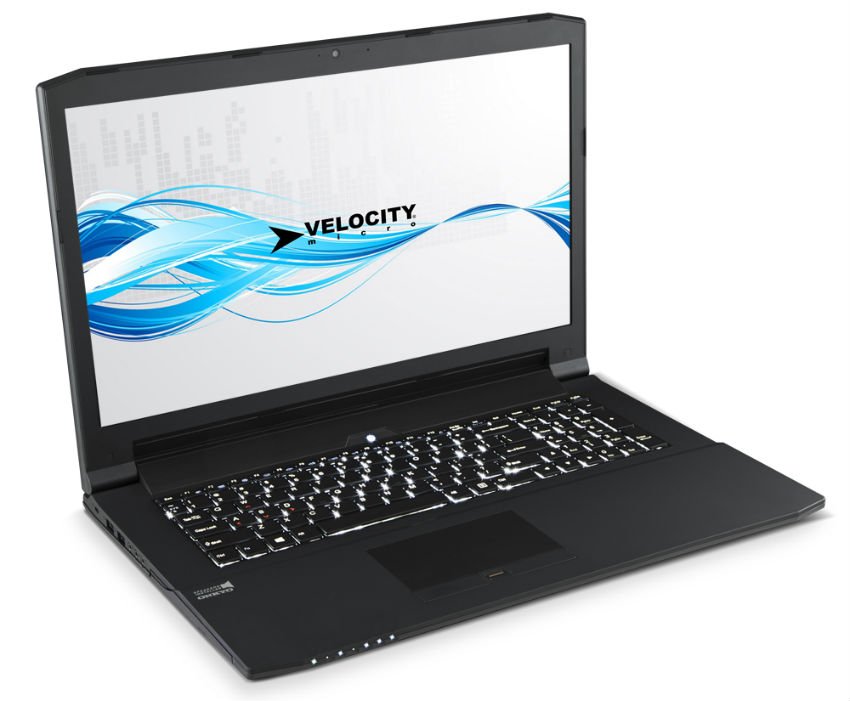
Powered by 6th Gen Intel Core i7. With the 17″ Raptor MX70, you can game or work in 1080p from anywhere at any time. Extreme discrete graphics like the NVIDIA GTX 960M from NVIDIA, quad-core Intel i7 processors, and solid state and M.2 drive options translate to blistering frame rates to crush the competition. Warning: this is not your average laptop and is not for the faint of heart. Great for workstation applications and media creation as well.
Key Features:
- 6th Gen Intel® Core® i7 processor
- GeForce GTX 960M graphics with NVIDIA Optimus
- 17.3″ 1080p (1920×1080) LED-backlit display
- At just over 1″ thick, this thin, light design goes anywhere
- White LED illuminated back-lit keyboard with customizable macros
- PCIe Gen3 x 4 Storage
- Integrated optical drive
- Obsessive build process and custom tuning by our expert engineers
- 100% US-based lifetime support
Source: velocitymicro
Razer Blade:

The new 14″ Razer Blade strikes the perfect balance between power and portability. Get faster, smoother and more detailed gameplay with the powerful performance of the next generation NVIDIA® GeForce® GTX 1060 graphics. Choose from two great display options, Full HD or QHD+, or connect a VR headset for an even more immersive gaming experience. Get the best-in-class performance with 6th Gen Intel® Core™ i7 quad-core processing, 16GB of dual-channel memory, and PCIe-based SSD storage up to 1TB. All this power packed into a thin and light 0.70″ unibody aluminium chassis is what makes the Razer Blade the best in its class.
Key Features:
- 6TH GEN INTEL® CORE i7
- 14″ IGZO QHD+, 16:9 Ratio, 3200×1800, with LED Backlight, with capacitive multi-touch
- NVIDIA GeForce GTX 1060(6GB GDDR5 VRAM)
- Mobile Intel PCHM 100-series chipset, HM170
- 16GB dual-channel onboard memory (DDR4, 2133MHz)
- Windows 10 (64bit)
- Built-in Stereo Speakers
- VR Ready
Source: razerzone
Alienware 17:

The Alienware 17 is thinner and lighter than any 43.1cm (17) laptop. It’s crafted with aerospace-inspired carbon fibre filled surfaces that add stiffness and durability, copper heat sinks that enable proper cooling and now offering an optional Ultra HD 4K display built with IGZO (indium gallium zinc oxide) technology. Powered by high-performance latest generation Intel® processors, and providing a new USB Type-C™ port with support for SuperSpeed USB 10 Gbps (USB 3.1) and Thunderbolt™3 technologies, the Alienware 17 is designed to give you the best experience on an impressive screen.
Key Features:
- 17.3 inch UHD (3840 x 2160) IGZO IPS Anti-Glare 400-nits Display
- 6th Generation Intel® Core™ i7 Processor
- Windows 10 Home Single Language
- 16GB Memory
- 1TB Hard Drive
- NVIDIA® GeForce® GTX 980M with 8GB GDDR5
Source: Dell
Asus ROG GL752VW-DH71:

ASUS ROG GL752VW is powered by a 6th generation Intel Core i7 quad-core processor, with a discrete NVIDIA GTX 960 graphics card with Full DirectX 12 support. SSD (available on the select model only) gives GL752VW superior load times and faster data transfers.
Key Features:
- Windows 10
- 6th gen Intel® Core™ i7 and NVIDIA® GeForce® GTX™ 960M
- Specially-designed for gaming with ASUS-exclusive GameFirst III software
- Easy storage and memory upgrades
- 16GB DDR4 RAM
- Quiet and efficient thermal design
- Strengthened, Seamless One-Piece Keyboard
- Full HD Panel Without the Glare
- Audio Excellence with SonicMaster and AudioWizard
Source: Asus
GigabyteP35x v3:

Gigabyte P35X v3, as with most things, it’s what inside, and this gaming notebook’s guts make the 15.6-inches a stunner. Outfitted with an Intel Core i7 processor and a Nvidia GeForce GTX 980M GPU, the P35X is all about impressive performance. Throw in a super-high-resolution display and excellent battery life, and you’ve got one of the most potent 15-inch notebooks on the block.
Key Features:
- NVIDIA® GeForce® GTX 980M GDDR5 8GB
- WQHD+ Ultra-high 2880×1620 res. Display (optional)
- Slim as 20.9mm
- Quad-storage with Hot Swappable Bay
- Exclusive Supra-cool Technology
- 4th Generation Intel® Core™ i7 Processor
- High-Speed 802.11ac Wi-Fi
Source: Gigabyte
Conclusion
The above are our tips for selecting the best gaming laptop with various capabilities. Select one that fit your needs. If you are a casual gamer, you can go on any laptop but if you are a professional gamer, choose a laptop which has the best components, and they wouldn’t come cheap.
Happy Gaming!
Also Check: How to Keep your Laptop Battery Healthy and Last Longer?

